New Google Doc Feature- Show Editors
“Show Editors” provides more context on changes made in Google Docs
Posted: 03 May 2021 09:03 AM PDT
Quick launch summary
You can now view richer information on the edit history of a particular range of content in Google Docs. Simply highlight and right-click on a range of text and select “Show Editors” from the dropdown menu. Here, you can view a list of editors and their latest edit along with time stamps. You’ll also have the option to open the Version History of the document.
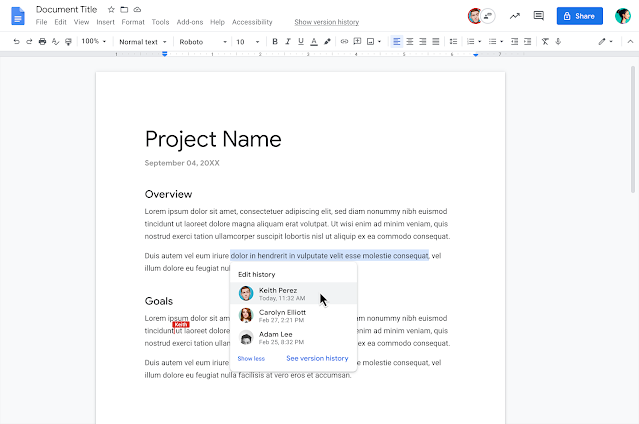
This makes it easier to track edits made by multiple collaborators, giving greater insight into who the recent editors were, what changes were made and when.
- On your computer, open a document at docs.google.com.
- Select part of the document and right-click
Show editors.
