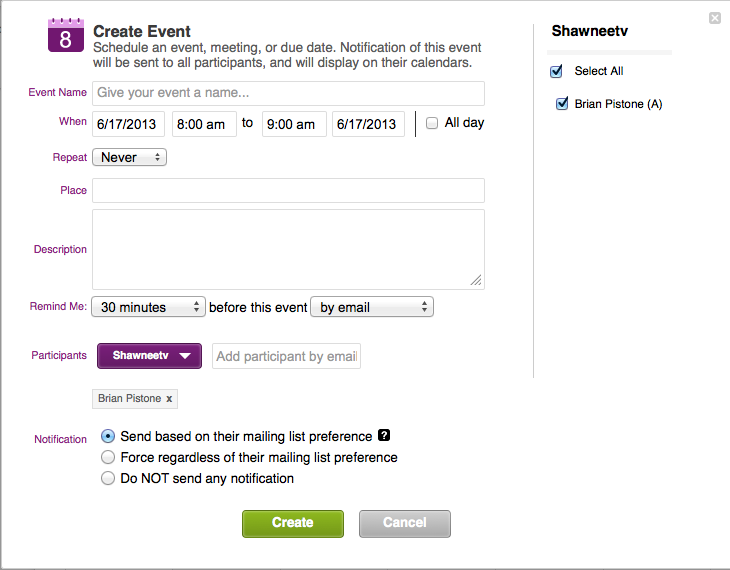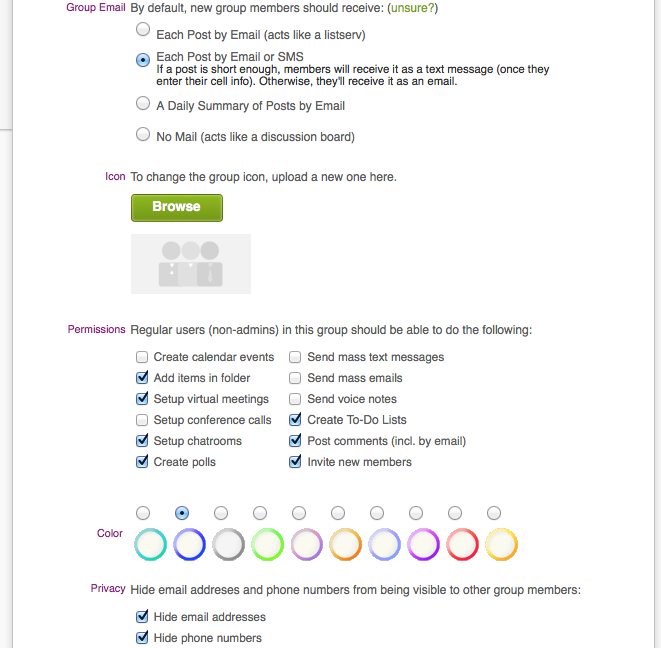Forgetful students? Send them mass text alerts for calendar events or direct mass texts/emails.
I received this request:
How well do you know the EdModo website? We want to use it more often next year for our Junior Executive HR and we were wondering if you knew how to use the full extent of its features. Right now we use it for the text message system, but we saw there is a Calendar option and Google Docs option as well. If you have some free time over the next week or so (or if you even have a tutorial on it somewhere) could you work with us on becoming better Edmodo users?
Edmodo is nice for mass texts, but it cannot send alerts for calendar dates. It can export the calendar to Google Calendar or any other calendar program, but you wouldn’t need to do that. (you could just use a Google Calendar and share that with your students).
We could try Wiggio.com. It’s simple: You create an account with your school email address, then a group name and password. Students go to Wiggio.com, create an account with an email address or via their Facebook account and enter the group name and password. The group members can enter their cell phone information in their profile to receive text messages.
The group admins or members can post out to the group directly or create text and email alerts with calendar events! depending on how you configure the group.
Here is a tutorial:
[youtube https://www.youtube.com/watch?v=Vr339kNY0vQ&w=420&h=315]