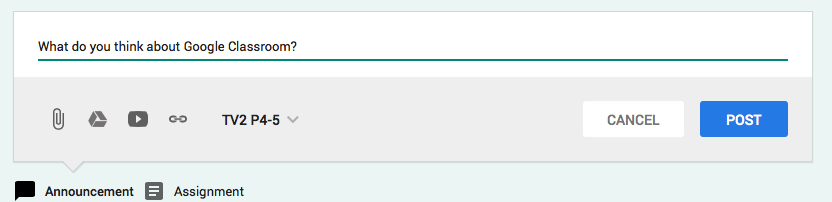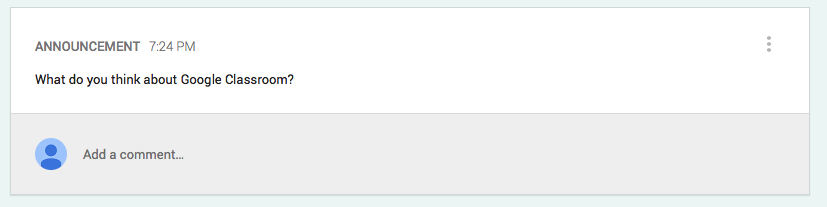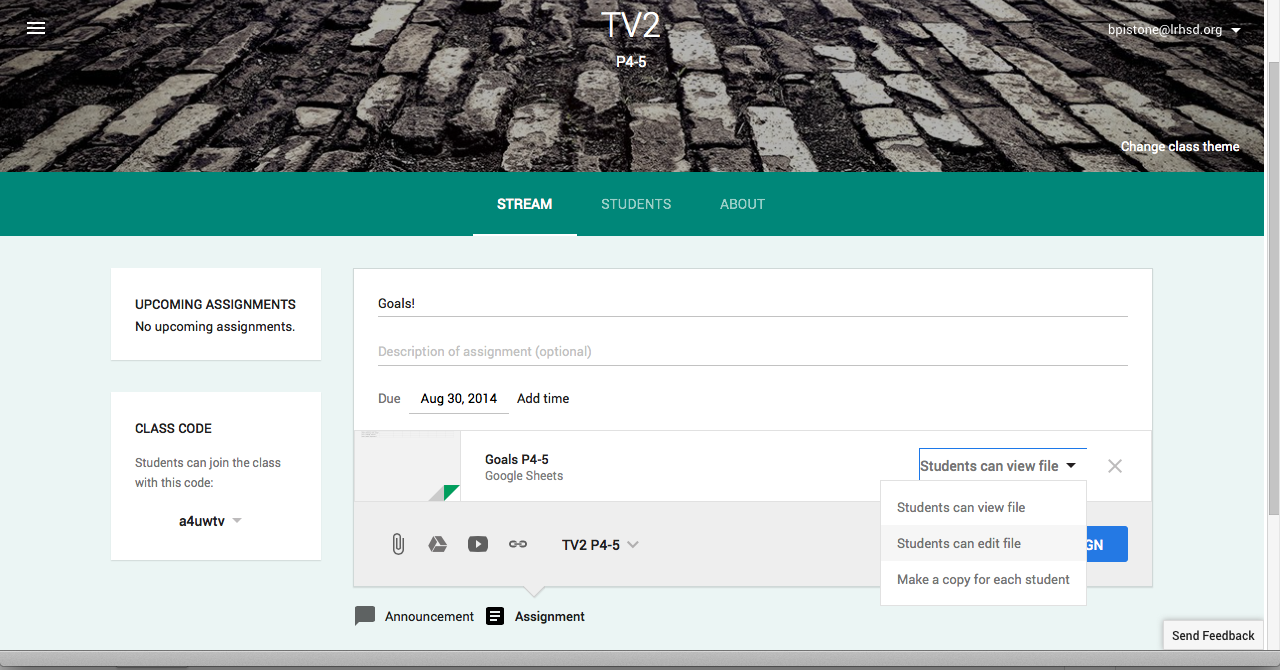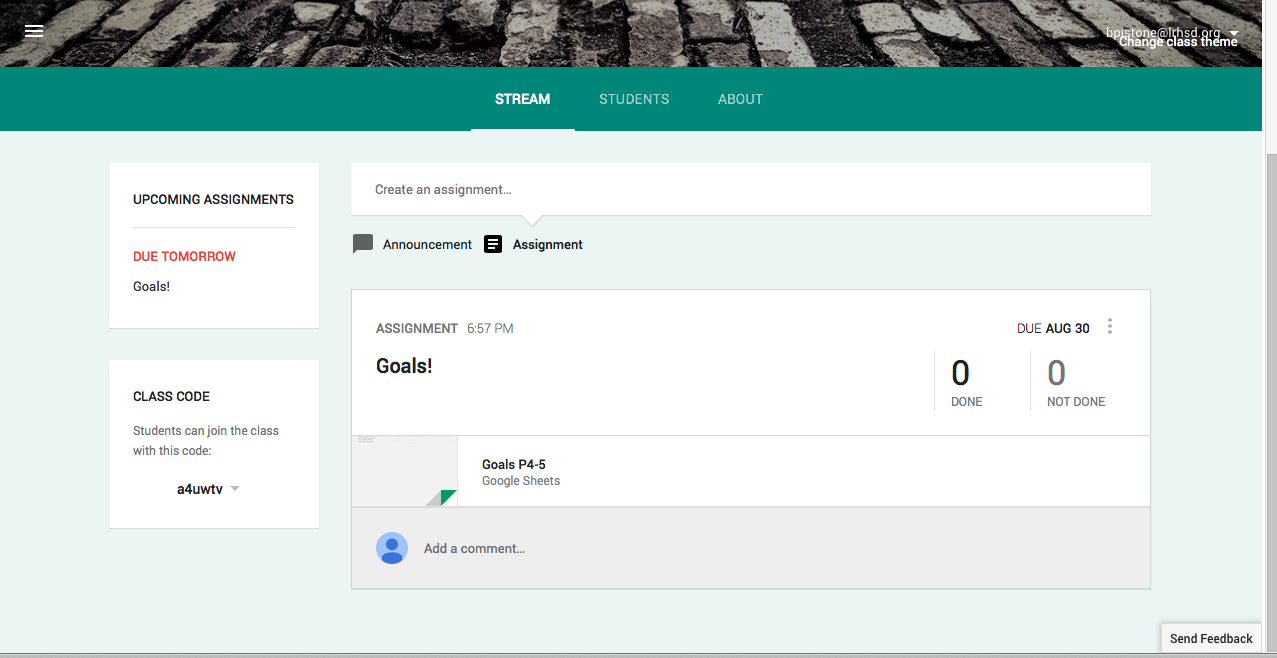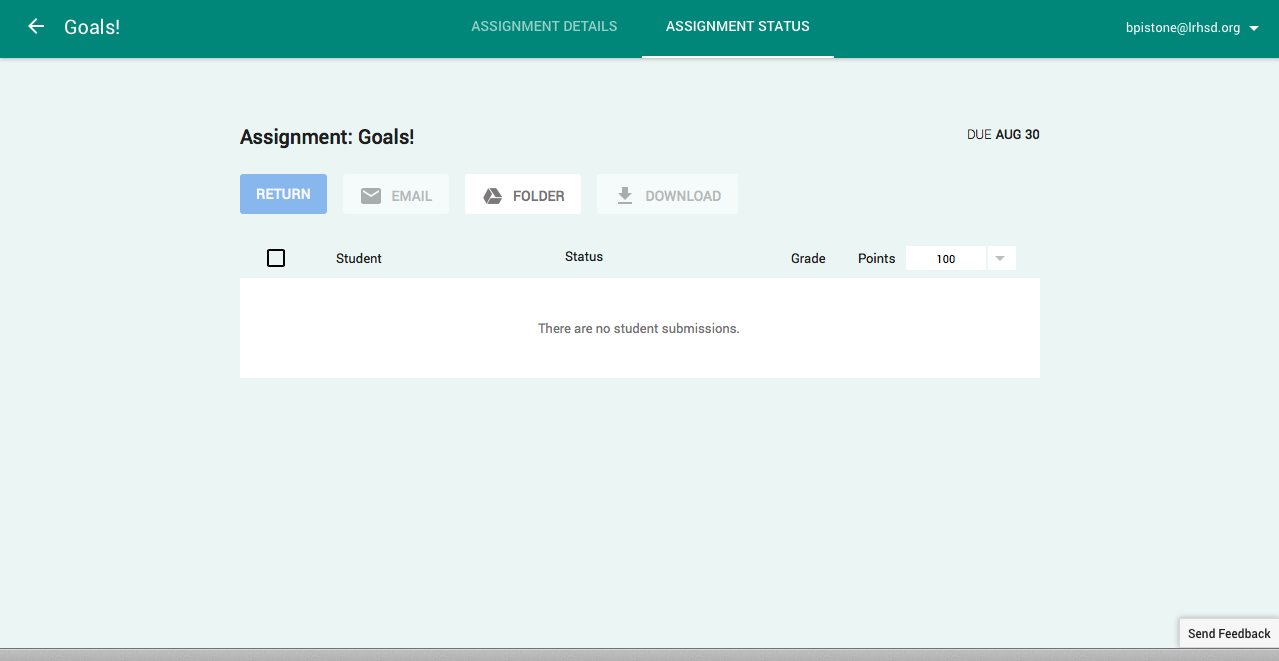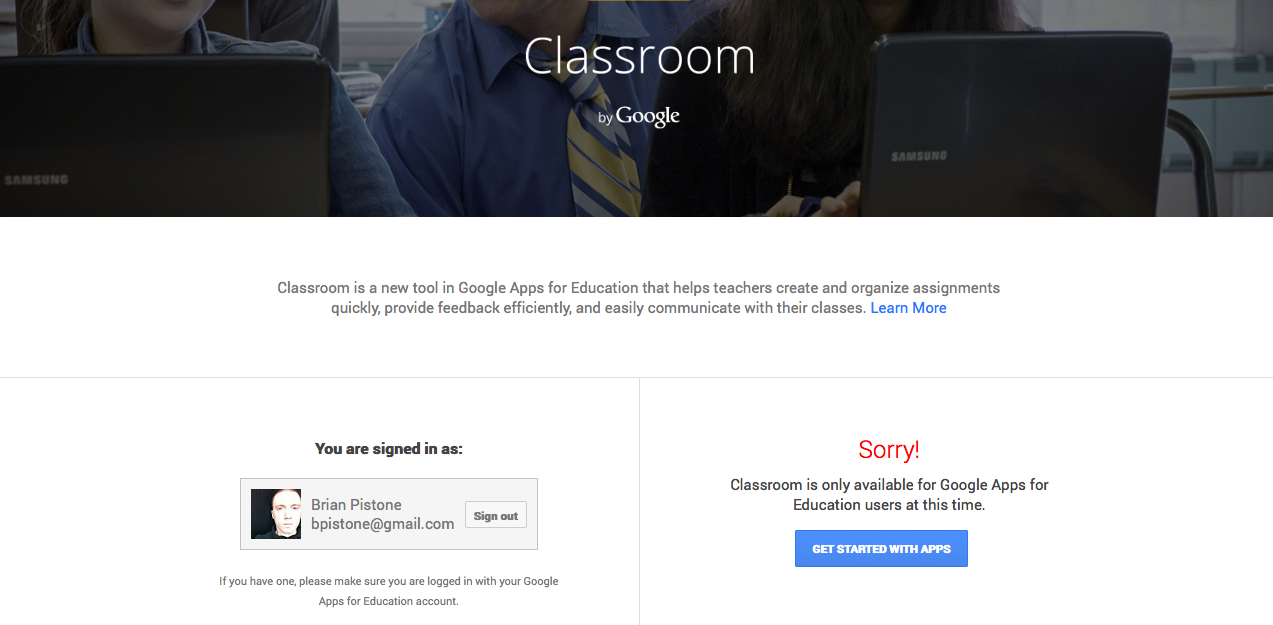Google Classroom in the LRHSD!
Here is a new and easy way to distribute assignments and files to your students for collaboration and assessment this year: Google Classroom. It’s free and we are already connected in the LRHSD; you and your students log in with your LR email address and off you go!
First and foremost, it is EASY. Log in, select teacher, then create classes with section numbers. You can manually add students or give students the class code to join once they log in (send them to http://classroom.google.com then they can login with their 123456@lrstudents.org and password).
Once you have a classroom you have 2 choices. Make an announcement or create an assignment. It’s that simple.
Announcements
Announcements are simple threaded comment boxes similar to what you would see on any forum, like the Facebook news feed. You can post text, links, videos, Drive items (docs, spreadsheets, forms, drawings, presentations) or attachments; then students can see it in the classroom “stream” and comment.
Assignments
Assignments get instantly distributed to students in the class. They can be a google drive item (docs, spreadsheets, forms, drawings, presentations), a youtube video, a hyperlink to another page, or an attached file. You can also have multiple files in the same assignment.
Drive items can be set to:
- view only
- make a copy for each student (to edit in their own user Drive)
- public and anyone can view and edit.
Once assigned, all students see it in the class forum “stream” and it gives you a number for done or not done:
The teacher can click in to the assignment and grade. More on this later, I’ve yet to try it with students…
I’m also not sure if notifications go out through the Outlook Email, or through the Gmail associated with each user (Gmail is not currently turned on for LRHSD Google Apps for Education users). I’ll be posting a follow up once I have a few assignments with students this year. I also had a question about text message alerts, which is not a feature in Google Classroom. My suggestion is use Wiggio or Edmodo for that.
I also checked the Google Classroom support forum and there is currently no feature to copy a “class” (with all assignments and assets) from one year to the next. It has been requested and is most likely something we’ll see very soon. The other thing that concerns me is once students graduate from LRHSD their user accounts are deleted. If you have a long term portfolio need (for college/posterity) you won’t be able to use Google Classroom yet, as it is only available for Google Apps for Education users.
Want more information? Here is more about Google Classroom.
Also check out:
A Round-up of This Summer’s Google Drive, Apps, and Maps Updates